
COMM 8.0.7

|
Powerful
Database/Text Editor/Build Tracks/Import-Export Powerful Menus - Easy-to-Use - Comprehensive Manual |
|
Exeba®-Comm™ Professional |
Exeba®-COMM™ - Full Version
(with database) All Magstripe Encoders and All Portable Readers compatible with this software |
$299 |
|
Exeba®-Comm™ Classic |
Exeba®-COMM™ All Magstripe
Encoder (with database) |
$150 |
|
Exeba®-Comm™ Lite |
Exeba®-COMM™ - All Portable
Readers (with database) |
$125 |
|
Exeba®-Comm™ Basic |
Exeba®-COMM™ Software
(no database) FREE with any compatible hardware purchased from Escan Tech Corp / Incode Corp. / Authorized Resellers |
Free |
|
Upgrade |
Please contact your sale rep! |
|
| Exeba®-COMM™ magnetic stripe encoder / reader software is a powerful program designed to work with the hardware offered by Escan Technologies and Incode Corp. It runs under Windows operating systems: ME/XP,VISTA, NT and 2000. |


| Software General Features: |
|
> Developed for Windows Me / 2000 / NT /
XP / Vista |
| > Powerful Database |
|
> Duplicating
magnetic stripes |
|
> Multiple
card data capture |
|
> Secure-erase of magnetic stripe data |
|
> Search by
First/Last/Name, Account # or Swipe search |
|
> Has a
built-in text editor |
|
> Polls data
in both batch and on-line modes |
|
> Saves data
in a database or in a text file |
|
> Gives the
user the flexibility to create multiple databases
|
|
> Wipe Card
function can be used to quickly erase magnetic stripe card
data |
|
> Provides
database security: setup a new password or change an existing
one |
|
> Import /
export data to or from a text file |
|
> Data
reports are accessible by date range |
|
> Select
different communication ports and port settings, adjust delays and
time-out according to your
hardware requirements |
|
> Encrypted
system files prevent unauthorized viewing or tampering of program
configuration |
|
> Send
different serial commands to the hardware |
|
> ANSI / ISO
card types and formats supported by default |
|
> Built-in
support for portable hardware password protection |
|
> Compatible
with multiple hardware types |
|
> Directly
communicate with any USB / RS-232 (serial) connected
device |
|
New Features
| |
|
In general the following features were added: | |
|
|
The following new functions were added to the ENCODER and
many enhancements were made to the existing
features: |
| |
The
ability to read and write a Non-ISO standard card
data. |
|
Capable of
generating multiple valid account # - using financial standard
format! | |
|
Buliding /
Extracting tracks | |
|
Now you
can view, create, update, and print the card data at any time
without requiring an encoder to be connected and
initialized. | |
|
The
following fields were added to the card data: creation date, issue
date, member since, expiration status, and extra
info. | |
|
Based on a
certain criteria you will be able to check the validity of an
account # and to determine what the next account # should
be. | |
|
New
options were added to the Incremental Encoding
function. | |
|
In
addition to the existing card data search, the user can now search
by Issue Date and Record Date. You can also use wild
cards when searching by a name or account #. | |
|
The
Wipe Card Data function was changed to allow you to erase
multiple cards. | |
|
The
Abort command was added to several encoder
types. | |
|
When the
application first starts, the encoder coercivity setting is
displayed in the status bar on the main window. NOTE: When the
encoder is turned ON or OFF, the coercivity setting automatically
defaults to high. | |
|
The
Card Type Setup function is added to allow the user to define
a card template. This will prevent errors made during encoding. It
will also ensure that all the required fields are
included. | |
|
The
ability to select the Data Density when writing to a card in
Non-ISO standard. | |
|
The
ability to read and save multiple cards. | |
|
|
The
following are improved features in the DATABASE: |
|
Clear
Password, Retrieve Password, Convert Database, and
Merge Database files. | |
|
Able to
print TO and FROM the database | |
|
The New
Save to Database function allows you to select the records
before saving and eliminates duplicate records. | |
|
|
The following
features were added for all the PORTABLE
READERS: |
|
Enhanced
polling functions and error checking. | |
|
Able to
poll data from a single track. | |
|
Get Serial
# feature (TA and PMR readers only) | |
|
Set Auto
Power Off | |
|
No more
loss of data, when there is a corrupted record in the reader
memory. | |
|
Several
programming commands were implemented for various reader types:
i.e., turning Beeper On/Off. | |
|
|
The new functions that were added to support the
KB2000 KEYBOARD READER: |
|
The
Poll Reader function captures the data from the reader and
displays it as is or in a tabular format. It also saves the data in a text file or database. | |
|
The user
can select which track data should be transferred from the reader
and it also allows for the enabling or disabling of the start and
end sentinel. | |
|
|
The new
PRINT QUERY window allows you to: |
|
Print a
simple listing or detailed report. | |
|
Select all
data, by Account #, Prefix, or Date Created
range… etc. | |
|
Include or exclude Expired
accounts. | |
|
Sort by
Account #, Record Date or
Prefix. | |
|
| |
| MAGSTRIPE ENCODERS: | |||
HiCo/LoCo all tracks MSE-630A |
 HiCo/LoCo all tracks MSR106/206 |
HiCo/LoCo all tracks MSE-750 |
HiCo/LoCo all tracks MSRW |
 HiCo/LoCo all tracks KDT4389 - Motorized |
 HiCo/LoCo all tracks MT-95 Stand-Alone |
 HiCo/LoCo all tracks I380 - Motorized |
 HiCo/LoCo all tracks MSR505c |
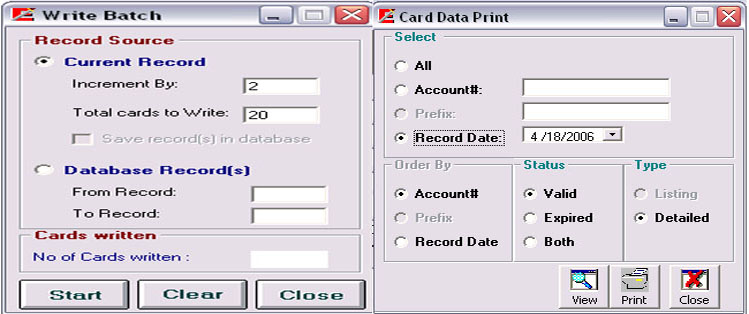
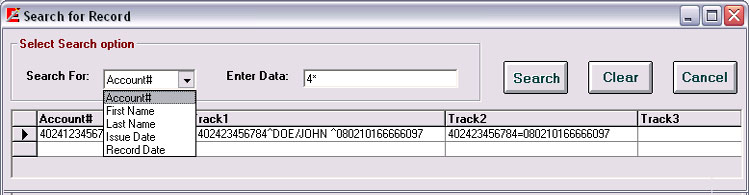
| MAGSTRIPE PORTABLES: | |||
 512K all tracks MSR500M/MINI123 |
 512K all tracks MINI123X |
 512K all tracks MINI 400 |
 512K all tracks MINI 600 |
 512K all tracks MSR500 |
32K all tracks MSR300 |
 512K all tracks MPR3000 / SPDC |
 256K all tracks MPR2000 / MPDC |
256K all tracks MPR1000 / PDC |
256K tracks 1&2 PMR202 / TA48 |
32K tracks 1&2 PMR102 / TA90 |
512K all tracks TA32 |
|
|
 KB2000 all tracks Keyboard Reader |
 RS2000 all tracks Serial Reader |
|
All You Need To Know About Magstripe Guide to Magnetic Encoding on Cards
Magnetic Track Specifications

© Copyright 1999 To Present Escan-uk.com. All Rights Reserved
